1. Click Tools + Accounts from the menu. (Note: If you don't have a menu bar, on your keyboard press ALT+M then press M again to turn on your menu bar.)
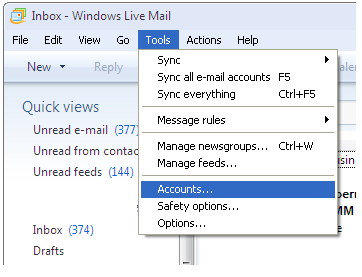
2. The Accounts window will appear. Click on your mail account (see screenshot below). Click the Properties button along the right.
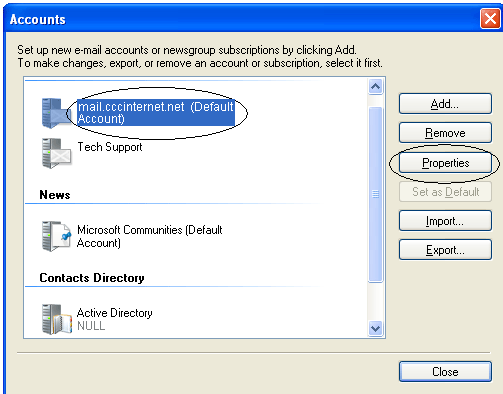
3. The Properties window will appear with five tabs across the top. Click on the Servers tab.
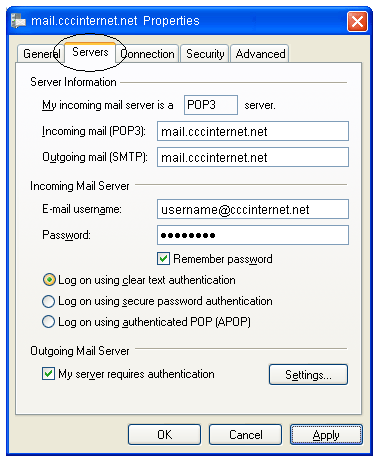
4. In the Servers window, you will need to make the following changes:
- In the Account Name field, enter your complete e-mail address (see screenshot below). Make sure it is all lowercase letters with no spaces within the e-mail address.
- Check the box for 'My server requires authentication' (see screenshot below).

5. Click Apply at the bottom of the window. Then click on the Advanced tab across the top.
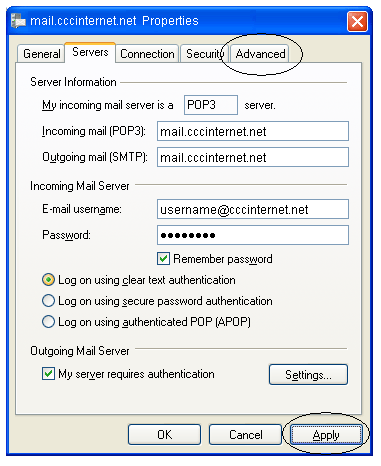
6. Make the following changes: (use the screenshot below)
- Outgoing Mail (SMTP): Change to 465
- Check the box for 'This server requires a secure connection (SSL)'
- Incoming Mail (POP3): Change to 995
- Check the box for 'This server requires a secure connection (SSL)'

7. Click Apply and OK at the bottom of the window.
8. Click Close to close the Internet Accounts window. Changes are COMPLETED!



